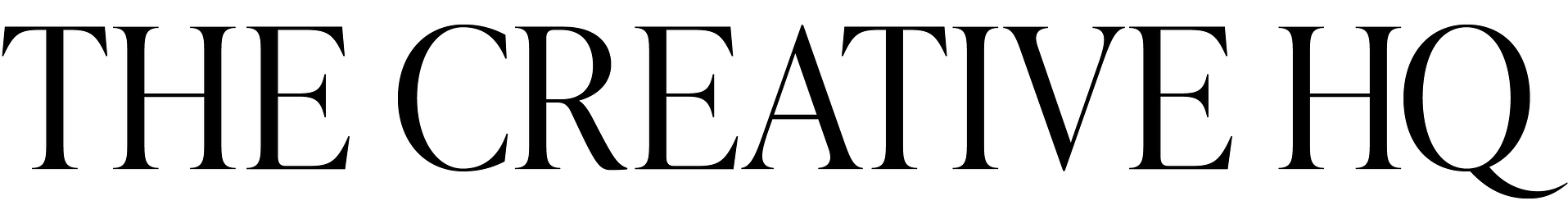Mastering Image Optimization for Lightning-Fast Websites
In today’s digital landscape, where attention spans are fleeting and user experience reigns supreme, the importance of image optimization cannot be overstated. Slow-loading websites not only frustrate users but also impact search engine rankings. To ensure your website stands out in the crowded online space, mastering image optimization is a non-negotiable aspect of web development.
This article delves into the art and science of image optimization, providing a comprehensive guide to enhance your website’s performance. From online tools that effortlessly compress images without compromising quality to plugins seamlessly integrated into popular content management systems, we explore a range of resources tailored to suit various needs.
Whether you’re a seasoned web developer looking to fine-tune your optimization techniques or a novice eager to enhance your website’s loading speed, this article equips you with the knowledge and tools necessary to achieve blazing-fast performance without sacrificing image quality. Uncover the secrets of efficient image optimization and ensure your website delivers an exceptional user experience that keeps visitors engaged and coming back for more.
Online Image Optimizers
Online image optimizers are web-based tools designed to compress and enhance images for faster loading times on websites. These tools utilize algorithms to reduce file sizes without significant loss of quality, making them beneficial for web developers, designers, and anyone managing online content. By efficiently shrinking image file sizes, online image optimizers contribute to improved website performance, faster load times, and a better user experience. Whether you’re a professional optimizing a website for optimal performance or a casual user looking to share images online without sacrificing quality, these tools offer a user-friendly solution to streamline the optimization process.
Compresses PNG and JPEG images effectively while maintaining quality.
TinyPNG is a popular online image optimization tool specializing in compressing PNG and JPEG files. Renowned for its simplicity, TinyPNG allows users to effortlessly reduce file sizes by dragging and dropping images onto its interface. The tool’s effectiveness lies in its ability to significantly shrink image sizes while maintaining exceptional visual quality. TinyPNG is particularly advantageous for web developers, designers, and content creators aiming to enhance website performance by minimizing image file sizes.
Specifically designed for JPEG images, allowing you to adjust quality and compression.
JPEG-Optimizer stands out as a specialized tool for compressing JPEG images. This online optimizer is particularly beneficial for users seeking to reduce the file size of their JPEG images without sacrificing quality. With its user-friendly interface, it allows individuals to easily adjust compression settings, striking the right balance between a smaller file size and maintaining the visual integrity of the images.
Available for Mac users, it compresses images without compromising quality.
ImageOptim is a versatile online tool and desktop application, widely recognized for its ability to compress images without compromising quality. Catering to Mac users, ImageOptim streamlines the image optimization process, ensuring that images are efficiently compressed for web use while preserving their original visual appeal. Its comprehensive approach makes it a go-to choice for those who prioritize both efficiency and image quality.
Allows users to convert files between various formats, supporting documents, images, audio, video, and more.
CloudConvert goes beyond image optimization, offering a broad range of file conversion services online. While it provides image optimization features, its versatility extends to various file formats, making it beneficial for users looking for an all-in-one solution for file conversions. CloudConvert’s cloud-based approach allows users to optimize and convert images conveniently, making it a valuable resource for those dealing with diverse file types.
Desktop Software
“Save for Web” option to optimize images.
Adobe Photoshop stands as an industry-standard desktop software for image editing, and it plays a crucial role in mastering image optimization. With its powerful set of features, Photoshop allows users to fine-tune images, adjust quality settings, and optimize file sizes effectively. The “Save for Web” option is particularly valuable, enabling users to preview and select the optimal settings for images intended for web use. From adjusting compression levels to selecting the appropriate file formats, Photoshop empowers users to strike the right balance between image quality and file size, contributing significantly to the goal of turning a website into a lightning-fast, visually appealing online presence.
An open-source alternative to Photoshop, providing image optimization features
GIMP, an open-source alternative to Adobe Photoshop, is a versatile desktop software that plays a vital role in image optimization for web use. Offering a wide array of tools similar to its proprietary counterpart, GIMP provides users with the means to edit and optimize images efficiently. Users can utilize features like export settings to fine-tune compression levels, ensuring that images are optimized for quick loading on websites without compromising visual quality. GIMP’s flexibility and accessibility make it an excellent choice for those seeking a powerful image optimization tool without the associated costs, contributing to the efficient creation of websites that prioritize speed and quality.
Web-Based Platforms
An online tool by Google that allows manual adjustment of compression settings for various image formats.
Squoosh is a cutting-edge web-based platform developed by Google that serves as a powerful tool for mastering image optimization. Offering a simple and intuitive interface, Squoosh enables users to manually adjust compression settings for various image formats. This allows for a tailored approach to balancing image quality and file size. Additionally, Squoosh provides real-time previews of how adjustments impact the image, empowering users to make informed decisions. As a product from Google, Squoosh incorporates modern compression algorithms, ensuring optimal optimization for web use. Whether you’re a seasoned developer or a beginner looking to enhance your website’s loading speed, Squoosh provides a user-friendly solution for efficient image optimization.
An easy-to-use online tool for compressing and optimizing JPEG and PNG images.
Optimizilla is an easy-to-use, web-based image optimization platform designed for quick and effective compression of JPEG and PNG images. Its user-friendly drag-and-drop interface simplifies the optimization process, making it accessible for users with varying levels of technical expertise. Optimizilla employs advanced algorithms to significantly reduce file sizes while maintaining high image quality. The tool allows users to adjust the compression level, providing flexibility to find the perfect balance for website optimization. With its streamlined approach, Optimizilla is a valuable resource for web developers and designers looking to turn their websites into lightning-fast, high-performance platforms without compromising on image quality.
Plugins for WordPress
WordPress
If you’re navigating the world of WordPress, optimizing images for a swift and seamless website experience becomes effortlessly achievable with the right plugins. Notable among them are Smush, ShortPixel, and Imagify, each designed to streamline the image optimization process.
- Smush, a popular choice, automatically compresses and resizes images on upload, ensuring that your website’s visuals remain top-notch without compromising loading times.
- ShortPixel offers a comprehensive solution, supporting various image formats and providing both lossless and lossy compression options.
Imagify, with its user-friendly interface, seamlessly integrates into your WordPress environment, enabling automatic image optimization for a faster website.
These plugins not only simplify the optimization process but also contribute significantly to transforming your website from slow and laggy to a platform that loads at lightning speed, offering visitors a more engaging and responsive experience.
Ever wish you had a magic wand to make your website faster and snappier? Well, Google PageSpeed Insights is pretty close to that! It’s not just about tweaking images; this tool takes a good look at your whole website. It checks things like how efficient your website’s code is and how fast your server responds. Then, it gives you a bunch of tips on how to speed things up. It’s like having a wise friend who knows all the tricks for making your website run smoother. So, if you want your site to be a speedster and give visitors a better experience, Google PageSpeed Insights is the go-to tool. It’s like the cool friend your website never knew it needed!